LiteManager Free is a powerful tool to remotely control up to 30 computers for free. To increase this number, you'll need to buy a paid license, but for most users, 30 should be more than enough.
Once you've downloaded the program, you'll see two installers, Viewer and Server. Install Server on the computers that you want to monitor remotely, and install Viewer on the computer that you'll use to monitor the others.
The program has many different features. Once you've connected the computers on which you've installed Server, you can activate different modes:
· Full control: Control a remote computer as though it were yours.
· View only: See everything that happens on the other computer without interfering.
· File transfer: Send files to remote computers quickly and easily.
· Video overlay: Capture video from another computer without having to disable the video hardware acceleration on it.
· Shutdown: Shut down a remote computer.
· Task manager: Open the task manager on a remote computer.
· Execute: Run any program remotely.
· Terminal: Run any command prompt.
· Device manager: Open the device manager on another computer.
· RDP: Connect to another computer using the Remote Desktop Protocol from Microsoft.
· Chat: Start a conversation with users of remote computers.
· Screen Recorder: Schedule automatic screenshots of a remote computer even if you're not connected.
· Text messager: Send a text message to a remote computer.
· Audio video chat: Video call a remote computer.
· Registry editor: Access the system registry editor on remote computers.
This is a very comprehensive program with which you can choose your level of control so you don't use more bandwidth than necessary. Whether you're a boss who wants to monitor your employees, a parent who wants to protect your children, or someone who wants to help a friend with computer problems remotely, this program is for you. LiteManager Free will allow you to do all that and more.

















Comments
Excellent, I have been able to help my friends remotely, thank you very much...